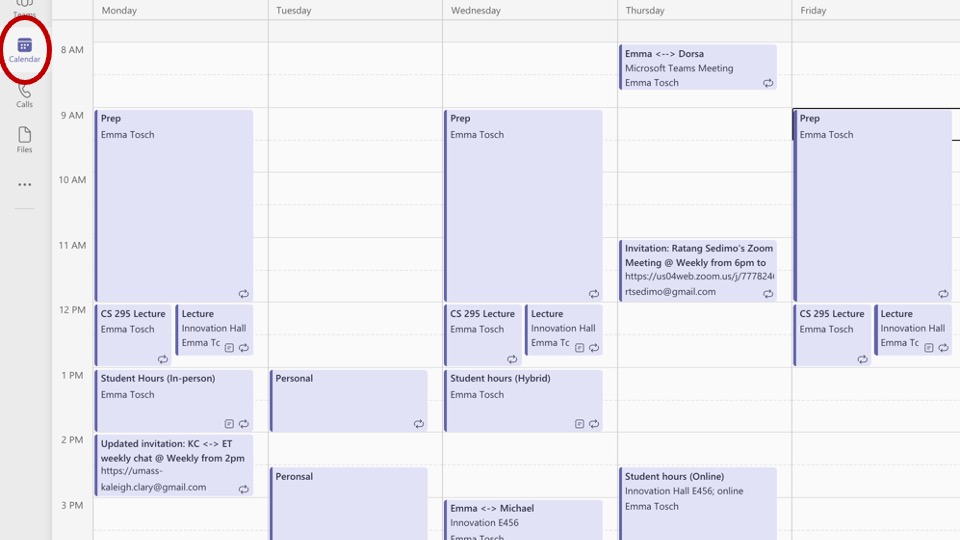
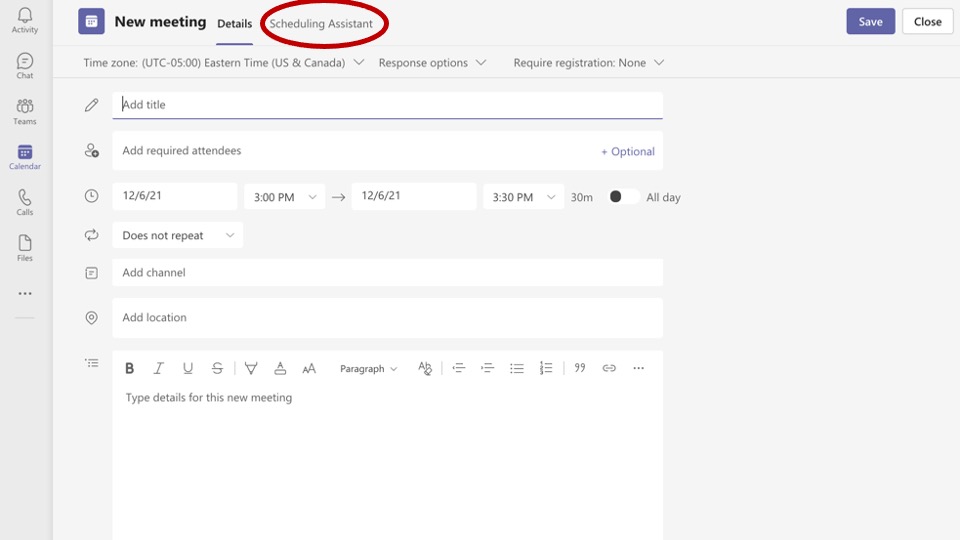
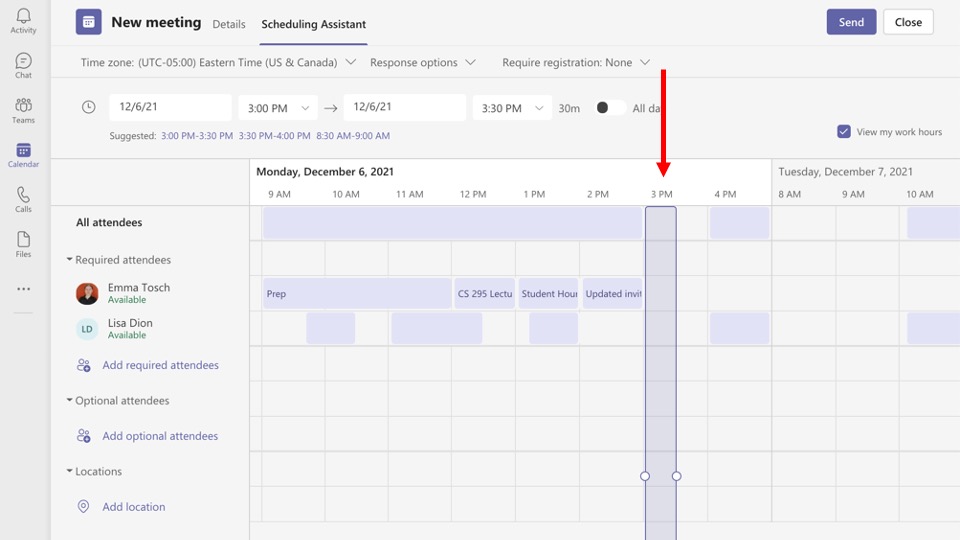
etosch@gmail.com.I am always happy to meet with students, whether at UVM or otherwise. To ensure we actually meet, please self-schedule according to your affiliation:
Note: after you send me an invite, I ask for a different time.Please schedule meetings with me using Teams:
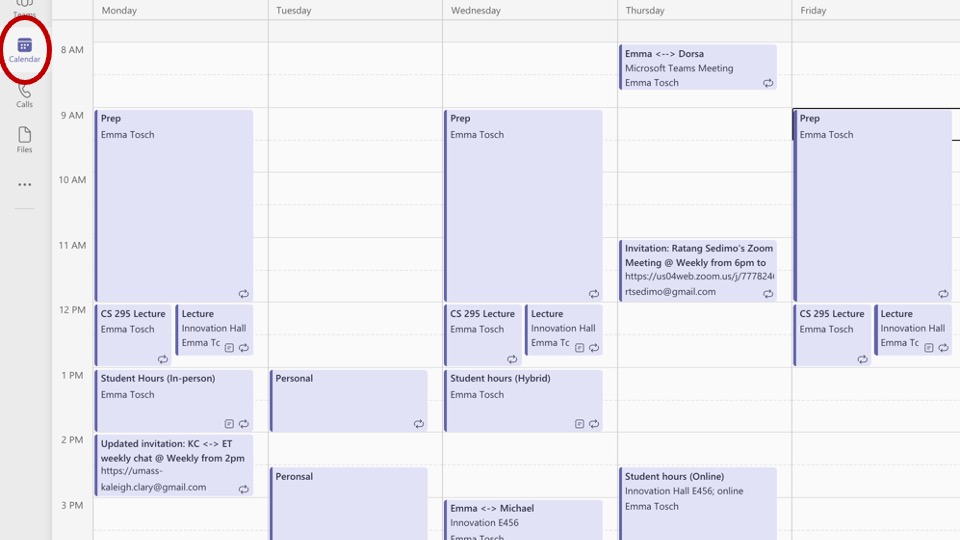
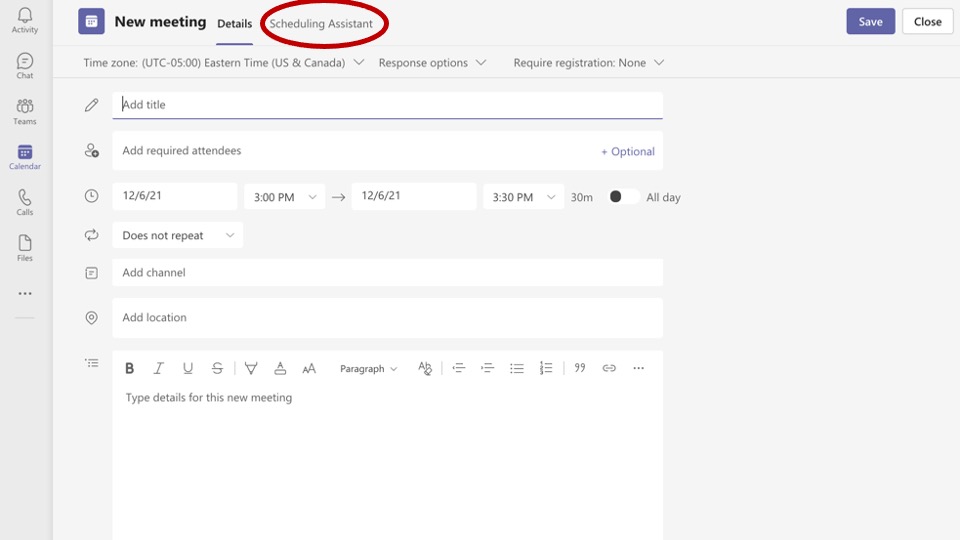
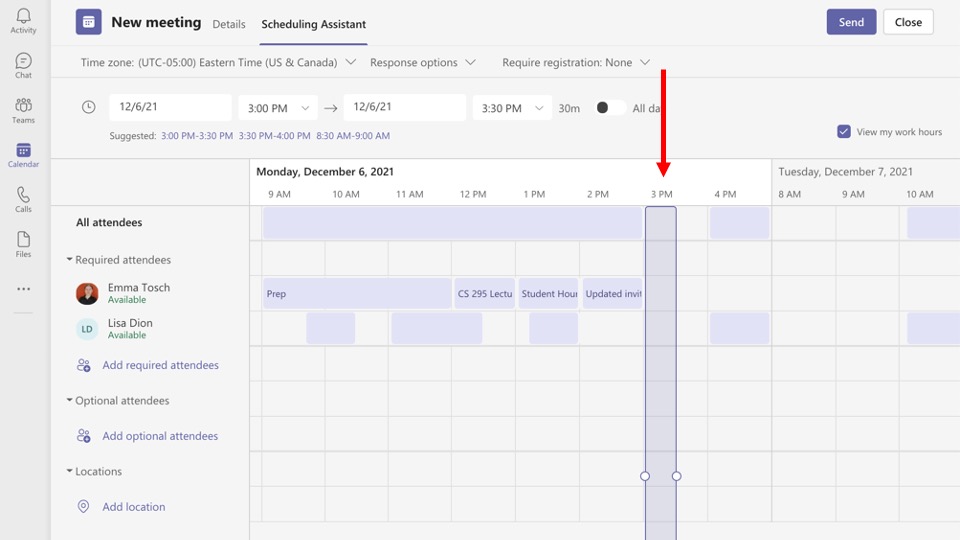
etosch@gmail.com.For more information, you can see the official Microsoft documentation .
My Teams/Exchange calendar is not visible outside my organization,
so I try to mirror my availability on Google Calendar. I just ask that if you send a calendar
invite, you email both etosch@gmail.com and etosch@uvm.edu.